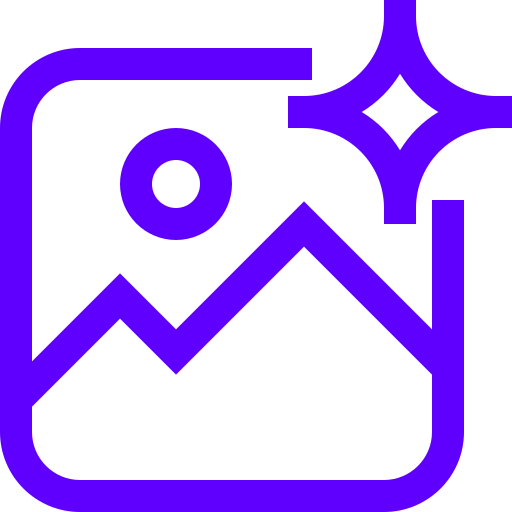Image to Text Converter
Extract text from any image quickly and easily with our free image to text converter.
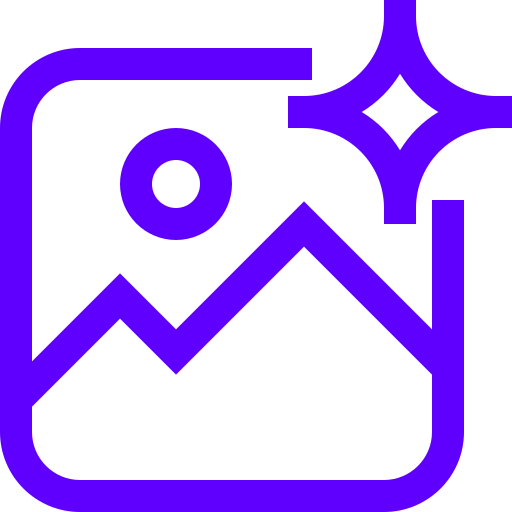
How It Works in 3 Easy Steps
Just follow these easy steps to get text from your image!
Upload Your Image
Choose the image you want to turn into text.
Extract the Text
The tool will quickly find the text in your image.
Copy the Text
Copy the text and use it anywhere you need!
Why Use Our Image to Text Converter?
We offer the simplest and completely free way to extract text from any image!
Fast Results
Extract text from images in just a few seconds.
Completely Free
Enjoy unlimited access without any charges.
Simple to Use
No setup or learning curve required – it’s easy!
High Accuracy
Get clear and precise text from any image.
Supports Many Formats
Works with JPG, JPEG, PNG, and WebP files.
Secure and Private
Your images and text are never saved or shared.
Frequently Asked Questions
Find answers to the most common questions about using our tool.
What types of images can I upload?
You can upload images in popular formats like JPG, JPEG, PNG, and WebP. These are widely used for photos, graphics, and screenshots. If your file is in a different format, consider converting it to one of these supported formats before uploading. Our tool ensures smooth processing for all supported file types to deliver accurate results.
Is this tool completely free to use?
Yes, our Image to Text Converter is 100% free with no hidden charges or limits. You can use it as often as you like without worrying about subscriptions or payments. We aim to provide an easy and accessible solution for everyone, so there’s no cost, login, or restrictions involved.
Can the tool extract text from handwritten notes?
Yes, the tool works with handwritten text, provided the handwriting is clear and legible. While it’s optimized for printed or typed text, it performs well with neat handwriting too. For best results, ensure the image has good lighting and minimal distortion.
Does the tool work on mobile devices?
Absolutely! Our tool is designed to work seamlessly on all devices, including smartphones, tablets, laptops, and desktops. All you need is an internet connection and a web browser to upload your image and extract text easily.
How secure is my data?
Your data is completely safe with us. We do not store or share the images you upload or the text extracted from them. Everything is processed securely, and your privacy is our top priority.
Can I extract text from blurry images?
While the tool is highly accurate, the quality of the image directly affects the results. For blurry images, the extracted text may not be as precise. To improve accuracy, use images with clear text and minimal visual noise.
Is there a limit on file size or image resolution?
Our tool handles standard image sizes and resolutions efficiently. For best performance, ensure your file size is reasonable, as extremely large files might slow down processing. If your image is very high-resolution, consider resizing it without compromising readability.